
Every now and then you end up with a domain that you have no use for. Unfortunately the only ways to get rid of it is to sell it through an auction which usually never takes or place advertising on it and hope you generate a little income.
Google Adsense can provide the ad services you need through a simple setup in your domain registars dns settings and applying for domain services in your Google Adsense account.
First you should know that the setup process is quick but as I am writing this I am still waiting on verification of my domain that I configured about 5 hrs ago.
Verification may exclude some domains that do not conform to the standard adsense rules.
You may find your domain is excluded if it includes
- Pornography, adult, or mature terms. This includes, but is not limited to, any terms that refer to or suggest nudity, partial nudity, sexual imagery/acts, lewd/graphic or profane language.
- Violent or racially intolerant language or any other form of hate speech directed against an individual, group, or organization
- Excessive profanity
- Illicit drugs and drug paraphernalia
- Gambling or casino-related content
- Weapons, such as firearms, ammunition, balisongs, butterfly knives, and brass knuckles
- Beer or hard alcohol
- Tobacco or tobacco-related products
- Prescription drugs
- Promotion of an illegal activity or an activity that infringes on the legal rights of others.
- References to tragedies or other sensitive current events
- Any other terms that are illegal, promote illegal activity, or infringe on the legal rights of others.
Setup
Enter into your Adsense account and select Domains under the left menu bar.
If this is your first domain you will need to agree to the rules then click to continue.
Once you have enabled Domain Advertising you need to enter your domain name.
And you need to login to your Registars website .. Godaddy, Enom, Other and set your domains DNS Servers to point to Google.
You will need to set the following 4 DNS servers for your domain.
- ns1.googleghs.com
- ns2.googleghs.com
- ns3.googleghs.com
- ns4.googleghs.com
Once your dns is setup return to your adsense account and click verify next to your domain name.
It should take about 15 minutes for google to see that your domain has had its DNS Servers set to use Google's Servers.
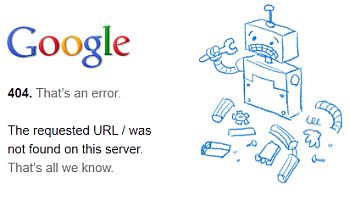
Until the servers update you will see a 404 page like above....
That is what I am seeing right now...
I expect it will only be a few hours and everything will be working automatically... that is unless my domain gets rejected... ummm it could
www.eatthepeople.org
Take a look for yourself and see if it updated yet...
Anyway so this seems to be a pretty quick thing to do.. just set your DNS servers to point to Google and the money you earn will be added to your adsense account so there is no need to apply for other programs and track earnings from other sources.
 Every now and then you end up with a domain that you have no use for. Unfortunately the only ways to get rid of it is to sell it through an auction which usually never takes or place advertising on it and hope you generate a little income.
Google Adsense can provide the ad services you need through a simple setup in your domain registars dns settings and applying for domain services in your Google Adsense account.
First you should know that the setup process is quick but as I am writing this I am still waiting on verification of my domain that I configured about 5 hrs ago.
Verification may exclude some domains that do not conform to the standard adsense rules.
You may find your domain is excluded if it includes
Every now and then you end up with a domain that you have no use for. Unfortunately the only ways to get rid of it is to sell it through an auction which usually never takes or place advertising on it and hope you generate a little income.
Google Adsense can provide the ad services you need through a simple setup in your domain registars dns settings and applying for domain services in your Google Adsense account.
First you should know that the setup process is quick but as I am writing this I am still waiting on verification of my domain that I configured about 5 hrs ago.
Verification may exclude some domains that do not conform to the standard adsense rules.
You may find your domain is excluded if it includes
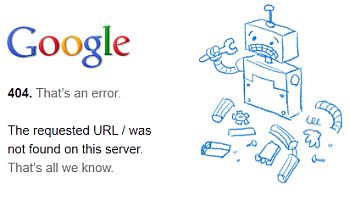 Until the servers update you will see a 404 page like above....
That is what I am seeing right now...
I expect it will only be a few hours and everything will be working automatically... that is unless my domain gets rejected... ummm it could
www.eatthepeople.org
Take a look for yourself and see if it updated yet...
Anyway so this seems to be a pretty quick thing to do.. just set your DNS servers to point to Google and the money you earn will be added to your adsense account so there is no need to apply for other programs and track earnings from other sources.
Until the servers update you will see a 404 page like above....
That is what I am seeing right now...
I expect it will only be a few hours and everything will be working automatically... that is unless my domain gets rejected... ummm it could
www.eatthepeople.org
Take a look for yourself and see if it updated yet...
Anyway so this seems to be a pretty quick thing to do.. just set your DNS servers to point to Google and the money you earn will be added to your adsense account so there is no need to apply for other programs and track earnings from other sources.



