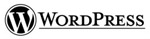
Many sites have different levels of users to allow contributions by visitors.
If you like having your visitors signup for your blog or site but don't like forcing them to the standard Login Page there is a plugin you can use.
The
Sidebar Login Plugin by Mike Jolley provides both a sidebar widget and a template tag so you can position your login dialog where ever you want within your layout.
When a Visitor comes to your site they use the Login form on any page that displays it then after they are logged in they are sent back to the original page.
This is great because then your visitors aren't stuck in your internal dashboard and they can get back to adding comments or reading your posts.
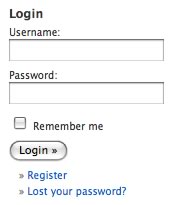
For a sidebar widget:
Goto the design > widgets tab - Drag the widget into a sidebar and save.
To use the template tag: Add
<?php sidebarlogin(); ?>
to your template.
For more information
about the Sidebar Login Plugin
Or to download it visit
http://wordpress.org/extend/plugins/sidebar-login/
Or visit his site
http://blue-anvil.com/
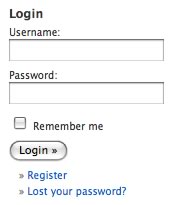 For a sidebar widget:
Goto the design > widgets tab - Drag the widget into a sidebar and save.
To use the template tag: Add
<?php sidebarlogin(); ?>
to your template.
For more information
about the Sidebar Login Plugin
Or to download it visit
http://wordpress.org/extend/plugins/sidebar-login/
Or visit his site
http://blue-anvil.com/
For a sidebar widget:
Goto the design > widgets tab - Drag the widget into a sidebar and save.
To use the template tag: Add
<?php sidebarlogin(); ?>
to your template.
For more information
about the Sidebar Login Plugin
Or to download it visit
http://wordpress.org/extend/plugins/sidebar-login/
Or visit his site
http://blue-anvil.com/ 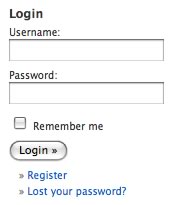 For a sidebar widget:
Goto the design > widgets tab - Drag the widget into a sidebar and save.
To use the template tag: Add
<?php sidebarlogin(); ?>
to your template.
For more information
about the Sidebar Login Plugin
Or to download it visit
http://wordpress.org/extend/plugins/sidebar-login/
Or visit his site
http://blue-anvil.com/
For a sidebar widget:
Goto the design > widgets tab - Drag the widget into a sidebar and save.
To use the template tag: Add
<?php sidebarlogin(); ?>
to your template.
For more information
about the Sidebar Login Plugin
Or to download it visit
http://wordpress.org/extend/plugins/sidebar-login/
Or visit his site
http://blue-anvil.com/ 


