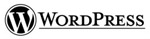
Anyone that has upgraded their wordpress install past 2.6 has found their database grow to extreme size due to the autosave and revisions that are generated and practically undeletable.
Shouldn't there be an option so the admin for the site can dump these posts?
Well it seems that the core developers believe everyone wants to have 5 backups of every post but with 2.8 about to be released maybe we should send them copies of all our useless revisions by email.... maybe they can find a useful reason to save them.
Does this sound like a little bit of a rant well yea maybe but if a feature could increase your database by 30% its reasonable for core developers to be forthcoming and alert us to the way to turn it off and clean the useless data out before we do an upgrade or install.
Anyway there is a partial cure.
The Revision Control Plugin that was so nicely
created by Dion Hulse will allow you to set revisions to a reasonable number or disable them completely. (Which is what I do)
Download it as fast as you can and install it. Then make the appropriate settings in the plugin features page.
http://wordpress.org/extend/plugins/revision-control/
Dion seems to write a lot of code related to every day problems that many WordPress site admins have. This is a dedicated thing to do and I hope that someone in the core developer team takes note when developers spend hours fixing bugs or adding what could be considered mandatory features that have been left out of major releases.
Visit Dion's Website
http://dd32.id.au/
You are sure to learn a few things about wordpress that you never knew before.
It is also possible to turn off revisions completely by placing this line in your wp-config file but this means you can't have control of the feature within wordpress.
define ('WP_POST_REVISIONS', 0); // TURN OFF POST REVISIONS.